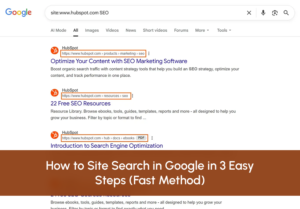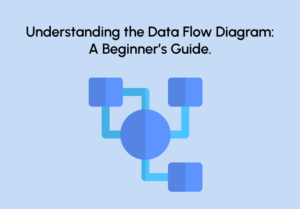Which SEO Automation Tool can streamline your work?
Search Engine Optimization improves website visibility, ranking, and performance. It also brings organic traffic and potential customers to the website. However, managing SEO is the most complex task, consuming time, resources, and research, especially for small startups.
If you also want to focus on SEO’s creative and strategic aspects, learn about the 8 most fascinating SEO automation tools. These tools save you time and effort and assist you in focusing on the more important tasks. These tools are competitive but cannot match humans’ creativity.
You may have heard of SEO automation several times while working with an SEO specialist. It refers to using software and tools to automate complex tasks, including optimizing websites in the search engine. It includes several things like:
👉 Content optimizations
👉 Keyword research
👉 Backlink analysis
👉 Performance Tracking and reporting
The best SEO automation tools can save SEO experts time, human error, manual audits, and effort.
8 Must-Have SEO Automation Tools
Following are the top 8 SEO automation tools that can improve your results and save time:
👉 SEMrush
👉 Ahrefs
👉 Moz Pro
👉 Google Analytics
👉 Yoast SEO
👉 Ubersuggest
👉 Surfer SEO
👉 Rank Math
1. SEMrush
SEMrush is one of the best SEO automation tools that assist SEO experts in keyword researching, Site audit, and performance analysis. Its performance tracking features help you keep track of your website ranking on Google. You can also gain quality backlinks through its link-building tool.
How to Use SEMrush?
👉 Go to Google and search for SEMrush.
👉 You will find the first website with an orange color logo.
👉 Click on the website and look at the right side of the web page.
👉 In the upper corner, there is a sign-in \ login bar.
👉 Click and create your account. Add all your information and head to the dashboard.
👉 Discover all the options in the navigation bar. In addition, learn about the tools and their functions to increase the productivity of your work.
Tip: It is a paid SEO automation Tool, but you can enjoy seven free clicks without purchasing a subscription. Bigger firms like Cognitive Solutions use its paid version for accurate results.
Why Choose SEMrush?
Site Audit: you can audit your website, identify the issues, and get recommendations to resolve them.
Keyword Research makes keyword searching easier by providing several options for finding relevant keywords related to your business.
2. Ahrefs
Another Best SEO Automation Tool is Ahrefs. It assists in the optimization of websites and traffic growth. It is popular due to its extensive backlink analyses and keyword research features. Its key features are:
👉 Website audits
👉 Keyword research
👉 Competitor analysis
👉 Rank tracking
👉 Content explorer
👉 Link building
How To Use Ahrefs?
👉 Go to your Chrome, search for Ahrefs, and select the first website that appears on the search engine page.
👉 Create your account by adding all the relevant information and website links.
👉 Enter your website URL to perform your site audit.
👉 You can use Keyword Explorer to search the relevant keywords and analyze the competitor.
Why Choose Ahrefs?
Backlink Analysis is the best tool for tracking your backlinks and providing recommendations for improving your link-building strategy.
Content Explorer: This tool increases the impact of your content with content gap features and identifies whether your content is high quality.
3. Moz Pro
Moz Pro is another user-friendly SEO automation tool that is affordable and user-friendly for small startups. You can perform all the functions of SEMrush and Ahrefs on it. Most SEO specialists use it specifically for site auditing and performance reviews. It is perfect to run multiple successful SEO campaigns at one time. Its key features are:
👉 Local SEO management
👉 Crawl and audit capabilities
👉 Discovering link-building goals
👉 Real-time profile management and synchronization
👉 Opportunities for on-page optimization
How to use Moz Pro?
👉 Go to your browser and search for Moz Pro.
👉 Get the website and create your account.
👉 Make sure to use the business email.
👉 Once you log in to the account, move to the dashboard and discover all the tools.
👉 You can find the description of each tool on the page below.
👉 You can utilize that information to learn about the functions of each tool.
What are the major benefits of Moz Pro?
Difficulty score: you can use it to identify the search volume and difficulty of the relevant keywords.
On-Page Optimization: You can optimize your web pages for the relevant keywords.
Get recommendations for optimizing your web pages for target keywords.
Tip: Businesses looking for enterprise digital marketing solutions can get incredible and affordable solutions from Cognitive IT Solutions.
4. Google Analytics
If you are looking for free and best SEO automation tools, look no further than Google Analytics. It is one of the most incredible free tools that offers basic analytical features and statistics used for search engine optimization and marketing. Google Analytics can also help you get visitors’ information on your website.
How To Use Google Analytics?
👉 It is quite simple and easy. Just create your account and add your website URL.
👉 Add the tracking code to your website.
👉 You can explore the dashboard to monitor the traffic source, user demographics, and keyword rankings.
Tip: you can get affordable SEO services for small businesses from Cognitive IT Solutions.
Why Choose Google Analytics?
Free tool
you can use Google Analytics for free. Other best SEO automation tools are paid.
Traffic Analysis
You can learn about your audience’s interest and experience on your website through its unique features.
Conversion Tracking
It measures the effectiveness of your campaigns, and you can track conversions.
5. Yoast SEO
If you are searching for SEO Automation Software for your WordPress website, get your hands on Yoast SEO. A fascinating WordPress plugin automates various time-consuming tasks. This tool is perfect for SEO beginners as it guides you about your content and technical errors and saves your research time by providing trending searches and topics. Its incredible features are:
👉 Keyword optimization
👉 Meta tag management
👉 Content readability checks
👉 Schema markup implementation.
How to use Yoast SEO?
👉 If you want to optimize your WordPress site, install the Yoast SEO plugin.
👉 It is easy to activate and configure basic settings.
👉 Once you create your account and add it to your website.
👉 It analyses your website and provides you with all the errors and issues it faces at that time.
Why Choose Yoast SEO?
XML Sitemaps
It provides a snippet preview, an XML sitemap generator, canonical URLs, focus keyword optimization, breadcrumbs, content insights, schema markup integration, and social media previews.
SEO analysis
It offers real-time SEO analysis for each page or post. It focuses on keyword usage, Meta descriptions, headings, and internal links.
6. Ubersuggest
Unlike many automated SEO reporting tools, Ubersuggest is one of them. It mainly focuses on keyword searches and suggestions. You can also improve your content with its professional recommendations and tips. Even content creators can use it to increase the impact of their works. It is especially for individuals and small startups as it offers limited features and is free to use. Its key features are:
👉 Keyword insights
👉 Technical SEO issues
👉 Backlinks reports
👉 Competitor analysis
👉 Content Ideas
👉 Search volume data
How to use Ubersuggest?
👉 Go to Google and search for Ubersuggest.
👉 You will find the first website on the search engine.
👉 Click on the website and look at the right side of the web page.
👉 In the upper corner, there is a sign-in\login bar.
👉 Click and create your account. Add all your information and head to the dashboard.
👉 Discover all the options in the navigation bar.
👉 Linked it with your website and improve the game of your keyword research.
Why choose Ubersuggest?
Keyword Suggestions
Businesses in a specific niche can use it for relevant keyword research.
Competitive Analysis
It provides an in-depth competitor analysis of your website and suggestions regarding your SEO strategies.
7. Surfer SEO
Surfer SEO is an automated SEO and Content optimizer tool. It assists businesses in improving their content strategies and performance. You can achieve better search engine ranking by using it in content creation, and it will guide you through human errors and technical SEO issues. It provides insights based on real-time data from the top-ranked pages of the search engine. Its key features include:
👉 Content Editor
👉 SERP Analyzer
👉 Audit Tool
👉 Keyword research
How to Use Surfer SEO?
👉 It is quite easy to use. You have to create your account and link your website with it.
👉 This tool will provide the sections about the Meta title, descriptions, and content in the navigation bar.
👉 It will also suggest relevant keywords to improve the visibility of web content.
Why Choose Surfer SEO?
Content Editor
For content creators, it is the best tool, as it will guide you through writing content on a specific topic and niche. It will also suggest keyword insertion hints to automate your task.
SERP Analyzer
It compares your website with other search engine results pages and assists you in scoring the top position in the search engine results.
8. Rank Math
Rank Math is an SEO automation plugin designed to assist website owners, bloggers, and small businesses optimize their websites for search engines. It offers powerful features, a user-friendly interface, and deep integration with WordPress. It is an ideal choice for beginners and professionals. Its key features are:
👉 Optimize Content
👉 Manage Meta Tags
👉 Structured Data
👉 Advanced Keyword Optimization
👉 Local SEO Optimization
👉 Automated Internal Linking
👉 Key Features of Rank Math
👉 Built-in Schema Markup
How to use Rank Math?
It is a WordPress plugin for SEO analysis, content optimization, keyword tracking, and schema markup. It provides a detailed overview of your website’s SEO status, recommending improvements for headings, metadata, and more. You can use its free version, which lets you get five keywords for optimization. The plugin allows you to add schema markup to improve content display in search results.
Why choose Rank Math?
Track Keyword Performance
You can track the performance of top keywords without purchasing a paid version of rank math.
Easy to navigate
Rank Math is a simple WordPress plugin you can easily install and run on your browser.
Conclusion
Startup owners and small businesses must automate their SEO techniques to maximize productivity. These best SEO automation tools assist you in saving your time, effort, and resources. They provide error-free words and allow you to focus on more important tasks. With them, you can monitor your website performance, optimize it, and boost its visibility. Make your SEO techniques more effective with these incredible tools. Furthermore, you can get cognitive digital solutions from us at an affordable cost.
Frequently Asked Questions (FAQs)
What are SEO automation tools?
SEO automation tools are software applications designed to automate various tasks related to search engine optimization workflow, such as keyword research, performance tracking, backlink analysis, and content optimization. They help streamline the SEO process, making it easier for users to improve their website’s visibility.
Why should small business owners use the best SEO automation tools?
Small business owners should use the best SEO automation tools to save time, reduce manual effort, and improve their website’s SEO performance. These tools provide insights and recommendations that can help enhance visibility, drive traffic, and ultimately boost sales without requiring extensive SEO knowledge.
Are SEO automation tools worth the investment?
Small business owners can benefit from investing in the best SEO automation tools. These tools can provide valuable data, streamline processes, and improve SEO results, leading to increased website traffic and higher conversion rates.