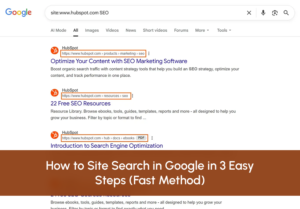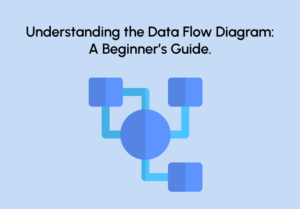Learn all about the Professional Technology of Google, AI Overviews
After the invention of Robot AI professional technology, every tech company has been working hard to incorporate and introduce new ways to revolutionize the way we do things. Google has been at the forefront of such companies.
Recently, after introducing Gemini (previously known as Bard), Google on May 14 rolled out AI overviews, a professional technology by Google. Though this latest technology has only been introduced in the US, Google plans to expand it to other countries. As said on their platform, “AI Overviews will begin rolling out to everyone in the U.S., with more countries coming soon.”
Consequently, people have been wondering about innovative technology solutions, such as AI Overviews by Google, and how they can experience them.
Thus, this blog will tell you everything you need to know about this professional technology, its benefits, and how to get it on Google. Let’s dive in!
AI Overviews- Understand This Professional Technology By Google
“Get information you can trust in the blink of an Eye” Yes, Now, with the advanced capabilities of Google’s Gemini, you can get quick answers to your queries without having to click on various websites.
AI Overviews is a Google Search feature that uses AI to generate answers to queries and present them concisely above other search results. The feature pulls information from various sources and matches it with information that appears in top web results. This advanced technology solutions helps users quickly understand information from multiple sources and click to learn more.
This professional technology utilizes a customized language model incorporated with Google’s traditional web ranking system. Moreover, the professional technology of AI overviews is designed only to show results available on top web results, so there is no chance of information being inaccurate like in other language model products.
However, errors can still arise due to incorrect queries, limited platform information, and other factors. For such errors, Google has included a system for better detection of irrational queries and reliance on user-generated content.
How Does it Appear?
The AI Overviews, a professional technology, appear above other search results. However, they do not appear each time you search on Google; they appear only when the AI overview system determines that a generative response would be helpful.
Moreover, you can also see the links provided under the generated content so you will know that they are from human-written website sources and are not auto-generated to increase user’s trust.
Upcoming Features of AI Overviews
1- Customize Your AI Overviews Professional Technology (Available Soon)
Soon, there will be options to adjust your AI Overviews. This way, users will have control over customizing their preferred generated response. The two options are:
Simpler: This option is beneficial for those new to a subject and requires simple vocabulary to comprehend the concept of the subject, such as kids.
Break it down in detail: This option is particularly useful for delving into each option individually. For instance, you asked for one dish for a picnic, and it provided you with various options. So, when you break it down, it will give you each dish’s recipe for you to follow.
2- Utilizing Multi-step reasoning Capabilities To Answer Complex Questions (Available Soon)
You can ask complex questions from Google, which will employ Gemini’s multi-step reasoning capabilities to answer them in the most reliable and accurate form. Rather than breaking your questions, you can ask everything you are looking for in a single query to get the most accurate response in the Google overview.
3- Make Plans With Google AI Overviews (Available Soon)
Plan parties, date nights, daily workouts, meal plans for a week, or a weekly vacation with just a simple question. For instance, ask questions like “Plan a week’s vacation in Germany and activities to do the whole trip.”
As you can see, I got to see the results with activities I can do in different regions while on my week-long trip to Germany without needing to Google each place and find what activities I should do. Moreover, with the website sources, I can explore more about it and make my trip worthwhile.
This is just one example of what you can do with this professional technology. The options are endless.
Replace Feature- Further, if you search for “Make a 7-day healthy meal plan with easy and budget-friendly recipes.” You get an option to replace any meal that you prefer by clicking on replace. You can enter your replacement, or you will also be suggested options such as egg-free recipes, vegan recipes, quick and easy options, and much more, making your healthy meal plans in the blink of an eye. You can then transfer your meal plan to Google Drive or Docs to print later and put on your fridge.
4- Find Ideas From the AI-Organized Results Page (Available Soon)
Often, it becomes difficult to brainstorm new ideas, but not with the professional technology of AI Overviews professional technology. You can search for queries like “Lunch places in Chicago,” you will see various options for restaurants and cafes based on multiple categories. Whether you need an indoor com, a friendly environment with music, or want to sit under the warm sun outside with your friends, you can find various options in the AI Overviews.
5- Take Assistance From AI Overviews Using a Video (Available Soon)
Now, you can also search with a video using the professional technology of Google AI, especially when something is troubling you. Also, with Google’s ability to understand the video, you can ask questions along with the video to explain your particular reason for the video to get a more accurate and precise answer.
Sometimes, finding the right words to explain your issue is difficult. But with video, you can simply demonstrate the problem.
How To Get An ‘AI Overviews’ Professional Technology On Google?
You can easily get AI Overview on Google when you search for something. However, this feature is only available for users in the US.
Keep in mind: All the queries you search for will not have AI overviews; only some will have AI overviews (if Google determines that a generated response will be helpful), and the rest will not.
Bonus Tip: To try the Google AI Overview feature right now, use a VPN and switch to the USA server!
Here are the steps given below to get AI Overviews:
1. First, you need to open Google Chrome browser on your device and login to your Gmail account
2. Now, make sure you are not in incognito mode
3. Once you sign in to your Gmail, you can search the search engine and search your queries to see AI Overviews professional technology.
To Turn Off AI Overviews:
Here is how you can turn this feature off:
1. On Chrome, open a new tab and click the “search lab option” at the top right of the window.
2. Now that you are on the search lab page click “manage (gear icon).”
3. Next, you will notice the “AI overviews and more” option and toggle off to turn off this feature.
How Will The Latest Invention By Google Affect SEO?
SEOs (professionals who optimize websites for search engines) worry that SGE (Search Generative Experience) might negatively affect their website traffic and user clicks. This concern is especially strong for businesses that rely on providing information as their main product (e.g., news websites and educational resources).
Although Google AI overviews’ professional technology is successful, billions of users have interacted with it in experiments, and the feedback has been positive.
Google’s data showed an interesting trend of users visiting a wider variety of websites when using AI Overviews, especially for complex searches. Moreover, the links in AI Overviews get more clicks and traffic than traditional search results pages (SERPs).
Learn more:Data Science vs. Machine Learning Overview AI
Data Transparency Issue:
There’s a potential downside to this data from an SEO perspective. Google Search Console tracks website clicks and impressions but won’t differentiate between clicks from regular SERPs or AI Overviews. This makes it harder for SEO to understand how their website performs specifically within the context of SGE.
Last but not least, to show up at the top of these results, you needed BOTH good ad placement AND good organic search ranking (website ranking without ads). You can’t just pay for top spots anymore. Moreover, with (Generative Engine Optimization) GEO, you can optimize content for AI-powered search engines, which can also help in SEO rankings.
Companies such as Cognitive Technology Solutions, a technology solutions professional, can utilize the power of GEO to optimize content to rank their content.
Read more about: How Can Generative AI Be Used In Cybersecurity
Final Verdict
Google’s AI overview professional technology will most affect content-related companies. This will push them to produce more concise, to-the-point, and high-quality content that can rank their websites in the AI overviews.
This feature has been released across the US, and Google plans to release it to 120 counties in the future, but more information is needed as to what capacity.
Frequently Asked Questions (FAQs)
Which AI is launched by Google?
By now, Google has launched many AI models. The recent one is Gemini, which was originally named Bard. Gemini is a multimodal language model made by Google Deep Mind that generates responses to text, audio, or picture-based queries. Recently, Google also employed Gemini’s capabilities in Google AI overviews to provide direct and concise answers.
When did Google introduce SGE?
Google Search Generative Experience (SGE) was introduced 2023 as a beta experiment in search labs. It is an AI-powered search model that can provide quick overviews, such as the new Google AI (AI Overview). To read more about it, read this article!