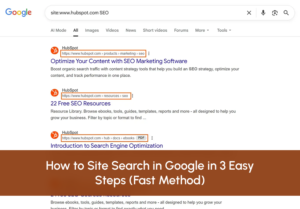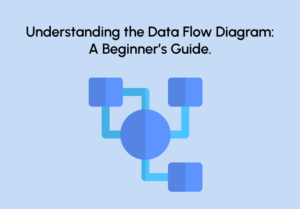Digital Secure App- Your All-in-one Mobile Security Solution
Often, suspicious apps appear on your smartphone, or unwanted pop-ups out of nowhere hog your phone. Well, this is because a virus might have entered your smartphone. It may be because you downloaded some untrusted apps, visited a suspicious site, or for any reason, but now your phone is on the verge of data theft. That’s where applications like Digital Secure App step in!
Although security and privacy apps aren’t new concepts in this technologically fast-paced era, you can’t rely on just any application to protect your private and important data. Digital Secure understands users’ concerns well and provides robust tools for their phone’s security without collecting any information or logging any activity.
To help you learn more about the Digital Secure App and its exceptional features, we have compiled resourceful information after thorough research so you can download the app on your mobiles and start protecting your devices from malware.
What Is a Digital Secure App?
Digital Secure is a security app developed by Verizon that protects mobile devices and home computers. It offers various features to protect personal data and your internet connection. With digital security, you can safeguard your device from viruses while keeping peace of mind.
Whether you face any issues like identity threats, phishing, keyloggers, or any other severe malware, the Digital Secure app is one of the best one-stop suites for security and privacy tools that can shield your device from such threats.
You know how dangerous it could be to connect to public Wi-Fi; hackers can hack your phone or install malicious apps on your device, and many other cyber threats and data breaches can occur. However, an active Digital secure app on your device will protect your phone from vicious connectivity and data breaches that disturb your mobile’s functions.
According to Statista, Cybersecurity spending will exceed USD 60 billion in 2021, and the global demand for digital privacy and security will increase by over USD 345 billion by 2026.
So, if you are looking for a software house to develop a similar application for your business, Cognitive IT Solutions has been working with well-known firms to build their business applications and provide incredible mobile UI UX design services for great user engagement. So why not get your custom app development services from them?
Now let’s look at how the Digital secure app works.
How does it work?
Digital Secure scans your device content for threats and protects it from viruses and malware. It scans your device every 24 hours when it connects to your Wi-Fi or public Wi-Fi in real-time when you access a file, receive a message, or install an app. It also scans regularly, daily, or weekly. You can also manually scan if you suspect your device is infected.
The Verizon Digital Secure app has a robust virus detection mechanism. It uses AI technology to protect users from malicious attacks by scanning their devices and online activity for threats. The app scans devices whenever the user gets online.
Moreover, it also searches online databases, including the dark web, for compromised personal information.
Consequently, if the app detects a threat, it issues warning alerts to prevent users from opening corrupted links or installing infected apps.
Considering all these aspects of the application, we can safely say that it has great potential to secure our mobile devices, which is why it is evolving as one of the significant apps for mobile and computer data and security data protection.
Digital Secure Application- Top 10 Core Features
The Verizon Digital Secure app provides a single security solution to help shield your device and personal information. Let’s explore its core features!
👉 Google Safe Browsing: Protects users and website owners from malicious sites and downloads
👉 Wifi Scan: The app scans your Wi-Fi network to ensure it is encrypted and your personal information is safe. After the scan, it provides a connection status and suggests actions like turning on the VPN, removing an unsafe network, or disconnecting. You can also set up automatic Wi-Fi scans to check your network security.
👉 Secure VPN: This service provides a secure connection over Wi-Fi to keep your location, personal information, and online activities private.
👉 Firewall: Monitors network traffic and blocks unsafe connection attempts
👉 Phishing protection: Protects users from malicious threats
👉 Authentication: Ensures that solely authorized users can access the app and their data
👉 Data privacy: Ensures that unauthorized individuals can’t access sensitive information
👉 Identity Protection And Restoration: Alerts you if your personal information is on the dark web. You can also add personal information to monitor for data breaches and delete it from being monitored on the dark web. If the app finds out that your identity is stolen or compromised, a resolution specialist can guide you or take action on your behalf.
👉 ID Theft Protection: This service helps users cancel and reorder lost wallet contents, such as lost or stolen IDs, credit cards, bank cards, medical cards, and other types of content.
👉 Security Center Feature: The Security Advisor feature provides 24/7 access to cyber security experts who help monitor data breaches, phishing attacks, and other security threats. They can also help you set up Wi-Fi using the chat feature.
When Does Digital Secure Send You Warning Message?
The Digital Secure from Verizon can warn you in several situations, including:
👉 Suspicious websites: If Digital Secure detects a suspicious webpage using your phone’s default browser, you’ll see a warning message.
👉 Corrupted links: If you try to open a corrupted link while browsing online.
👉 Unprotected Wi-Fi networks: If you connect to a public Wi-Fi network that may contain viruses or threats. Digital Secure has Wi-Fi security enabled by default.
👉 Downloaded applications: If you try to download a corrupted application.
👉 Dark web monitoring: If the IDTP service finds signs that your monitored identity elements have been compromised online.
Although the app automatically scans your device daily or weekly and sends you alerts or notifications to take necessary action, you can scan it manually if you think your device poses a security threat.
What is The Cost Of Digital Secure?
Fortunately, the basic Digital Secure version is free and consists of security and privacy features for mobile devices, such as antivirus scans, digital safe browsing, and Wi-Fi scans.
But the app also offers multiple paid subscription options for advanced features, including:
👉 Individual line subscription: $5 per month per line
👉 Account subscription: $10 per month per account
👉 Premium Verizon account: $10 per month-secures personal and professional data on Windows or Mac devices.
Download The Digital Secure App
You can download the Digital Secure by Verizon on smartphones and desktop computers and access some tablet features. The app requires the following operating systems:
👉 Android: 8.0+
👉 iOS: 13+
👉 MacOSX: 10.15+
👉 Windows: 8.1+
For Android: Download Here
For iOS: Download Here
Here Is How You Can Activate Digital Secure App
Once downloaded, here are some ways you can activate a digital secure mobile app based on specific functions:
📌 For Identity Theft Protection
👉 Open the app, tap Identity Theft Protection
👉 Then, enter your email address and tap Continue. You’ll receive an activation link via email, which you can tap to complete the process on the Identity Theft Protection web portal.
👉 Once logged in, you can add personal information to monitor.
📌 Safe Browsing
👉 Open the app and tap Safe Browsing on the Services tab.
👉 Then, tap Set up Safe Browsing and follow the prompts.
👉 If prompted to add VPN configurations, tap OK or Allow.
📌 Secure VPN
👉 Open the app and tap Secure VPN on the Services tab.
👉 Then, tap Allow when prompted to add VPN configurations. You can also schedule when to turn on Secure VPN by navigating to the Settings icon, then Secure VPN, Schedule VPN.
📌 Wi-Fi Scan
👉 Open the app and tap Wi-Fi Scan on the Services tab.
👉 After the scan, the app will provide a connection status and suggest actions based on the results.
Business Potential of Privacy-Focused App Development
The digital landscape faces a significant challenge, and most users believe it’s a serious issue, demonstrating a clear market readiness for privacy-focused apps. Success stories like the Verizon Digital Secure app, boasting over 10 million downloads on Google Play alone, further solidify this trend.
With that being said, many antivirus programs and VPNs have established themselves as security solutions, but their free-to-use models raise concerns. These apps often rely on in-app purchases or advertisements, effectively monetizing the very data they claim to protect.
Due to this, users face the bombardment of targeted ads based on their online activity, negating the core purpose of privacy protection.
Consequently, This is a great opportunity for Privacy-focused app developers to disrupt the market by prioritizing user privacy.
Imagine an app that offers a secure browsing experience without compromising user data. Thus, Software house or developers can achieve this through a ‘Subscription-based’ revenue model, where users pay a monthly or annual fee for the app’s privacy and security features. Unlike ad-supported models, this approach aligns with user needs and fosters trust.
Some Essential Ideas for Vneturing Building Your Privacy-Focused App
For software house or developers venturing into this lucrative market, here are some initial ideas:
👉 Develop a Minimum Viable Product (MVP) focusing on core features, like malware and suspicious link protection.
👉 Develop app iOS and Android that disclose which smartphone apps can access user data.
👉 Develop an app that identifies applications sending data to external sources, empowering users to make informed choices.
App developers can carve a successful niche in this rapidly growing market with bespoke software development and, more importantly, by catering to user concerns about privacy and security.
Conclusion
The Digital Secure by Verizon is a robust smartphone security tool with various features to protect personal data and internet connection. It scans devices for threats, provides real-time protection, and issues warning alerts to prevent users from opening corrupted links or installing infected apps.
The app has great potential in the privacy-focused app development market, as users are increasingly concerned about privacy and security. All in all, the Digital SecureApp technologies are a reliable solution for protecting smartphones from malware and cyber threats.
Frequently Asked Questions (FAQs)
Why is my Digital Secure not working?
It might not be supported if Digital Secure isn’t working on your device. You can check the device eligibility conditions or the app store for updates. Devices that operate an unauthorized version of the operating system aren’t supported.
Do I need a Digital Secure app?
The Digital Secure app can help protect your device and data, especially if you don’t have other protections installed.
What is the Digital Secure app on Samsung?
The Verizon Digital Secure app on Samsung is a security app that offers protection for mobile devices and computers. You can effortlessly download the mobile application from the Play Store on your Samsung.